For those who want to democratize the management of quality, there is a need for an eQMS solution that is easy to use and can be changed quickly. Well, on the usability side, a lot has indeed been done: modern QMS interfaces now display a user-friendliness and a design that until recently hardly anyone would have expected from standard business software.
But can the same be said about the flexibility of the systems? Here the development is perhaps not yet quite as far advanced. But it is picking up speed. And it is doing so with power. After all, it’s about nothing less than freeing users from the restrictions of professional software development. Because instead of having to wait longer and longer for their turn to submit their change requests, more and more users are now simply implementing their requirements themselves.
No one needs classic programming knowledge to do this anymore. The trick is that you don’t even have to deal with the actual software code anymore. Instead, you work with a drag-and-drop editor that allows you to design the QMS user interface in exactly the way that best suits your users’ workflows and information needs. Of course, such design decisions eventually trickle down to the code. But as a DIY developer, I don’t need to worry about how exactly that happens. After all, the necessary translation work is done by the editor.
Since I now only deal with the design and flow logic of my applications and leave the resulting code changes to the editor, this type of engineering is also called low-code/no-code development. The main benefit of this approach is often summarized under the term “Citizen Development”. This emphasizes the fact that access to system development is now democratized to a large extent, so that business users become much more agile, enabling them to implement new requirements for their IT solutions quickly and easily themselves.
The Making of Citizen Development
But how exactly do we imagine this development in practice? It makes sense to first understand that a powerful database system runs in the background of the QMS solution, which displays all relevant QM information in a structured manner. This information ranges from customer, supplier, product and process data to the content of various QM regulations to measured values and key performance indicators from which the QMS derives the history, status and progress of quality management.
However complex such a database may be, the special charm now lies in the fact that the user no longer has to delve into the depths of programming with the help of the low-code/no-code editor. Because everything that may appear in a QM form, a key figure dashboard, a report or an input mask at the end of the day is composed of these very fields of the QMS database and is now made available by purely graphical means.
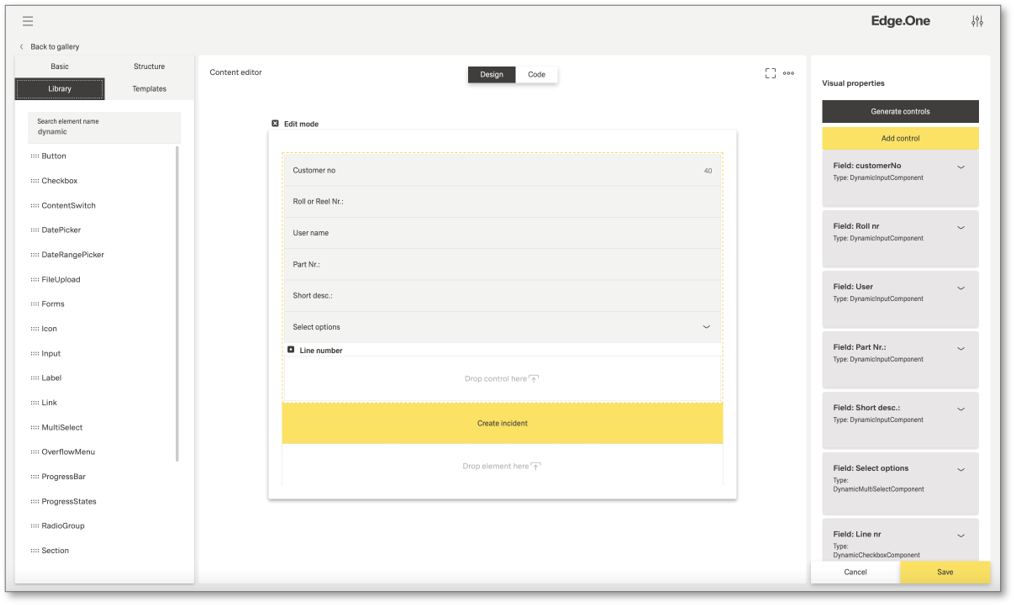
In the QDA editor (see image above), for example, all the database fields that are most relevant for a particular development topic appear on the left hand side of the screen. Let’s take an example from Non-Conformance Management – a field of application in which there is a particularly high demand for user-specific user interfaces. After all, many non-conformance processes affect almost the entire value chain and thus make it necessary to involve a wide variety of users in the process. This also applies to the employees in the incoming goods department. With regard to the warehouse staff, it makes sense to design a workflow mask that runs on the same handhelds they already use to post incoming deliveries.
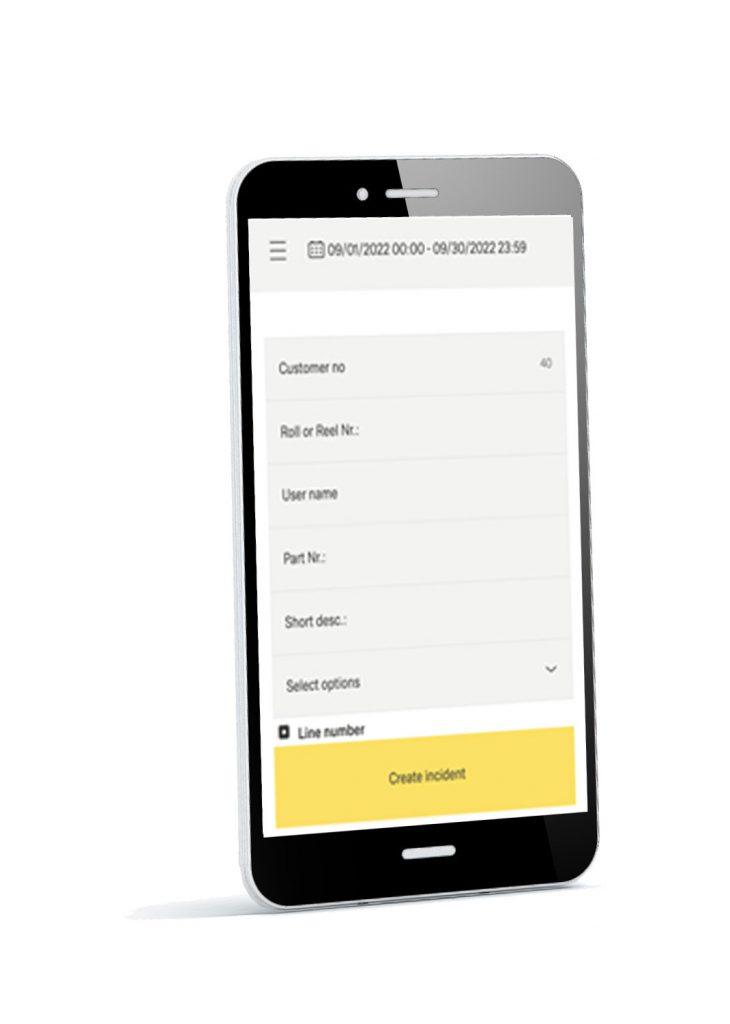
The new mask should contain only those data fields that are relevant in incoming inspection. These include, for example, article number, supplier number, or catalogs on defect location and type. As a Citizen Developer, I then drag and drop exactly these data fields into the main window of my editor. This main window corresponds to the user interface on the handheld. There, I position them in exactly the place that best suits the way my colleagues in the warehouse work and think (see screenshot on the left).
And once again: To maximize the acceptance of such an interface, it is crucial that I limit the number of input fields to what is absolutely necessary. That’s why it makes sense for me to talk to future users on site in the run-up to development. Only then I will really understand when QM-relevant information arises in the value creation processes of my colleagues and how this information can be recorded with the least possible effort.
And: If you meet IT-savvy people among the future users in the preliminary discussions, you should see if you can get at least one of these colleagues away from the day-to-day business for a few hours so that you can jointly design the appropriate process in the editor. The result can be tested together immediately. Lengthy ordering processes, tenders, explanations to internal/external suppliers and waiting times are eliminated. The budget is spared.
Further Use Cases
In the QMS environment, there are, of course, many other possibilities for using low-code/no-code profitably. For example, in the design of QM forms. Of particular interest here are formats that incorporate customer specifics in addition to industry standards. It is precisely then that an extra portion of flexibility is needed on the development side. For example, when a new customer comes in and imposes additional information requirements on me as a supplier. For example, with regard to the reporting of SPC key figures. As a quality management representatives, I have to be able to deliver much faster than was the case just a few years ago. Whereas in the past you often had several months to design the QM aspects of a new supply relationship, today you have to think in terms of weeks, if not days. Such a degree of agility can be excellently covered by low-code/no-code tools.
The same applies to the expansion of the continuous improvement process (CIP). After all, if I really want to succeed in getting as many different stakeholders in the company as possible to actively participate, I have to give them tools in which they can quickly recognize their workflows and knowledge. Dashboards and boardlets are a great way to do this. Especially when users are given maximum degrees of freedom to identify the exact metrics and information that will give them the most valuable insight into the current and future performance of their workflows.
In this way, employees make themselves less dependent on their company’s business intelligence (BI) solutions. These will continue to have their raison d’être in the future. However, the knowledge of a power user and often enough the support of the IT department are required to extract the appropriate key figures and reports from the BI solution. Here, too, the low-code/no-code editor of a QMS solution provides considerable relief and brings a much higher degree of agility.
By the way, corresponding tools are available on the entire Edge.One platform. Thus, all users from value creation have the possibility to individually design their production and logistics dashboards.
Benefits for IT included
Incidentally, the IT department also benefits from this. The company saves itself many smaller customization projects that would tie up considerable developer resources. In addition, the degree of utilization of the standard software offered increases. Because the more natural it becomes for end users to simply adapt their software themselves to a large extent, the less attractive workarounds and stand-alone applications become that were acquired in the past with Office solutions and the like. Last but not least, IT also benefits from this. After all, the number of solutions for which they have to provide a secure and high-performance infrastructure is falling.
Low-code/no-code thus becomes the ideal way to make end users more independent and IT more resilient. As a result, QM can continue to democratize its operations. At the same time, professional software developers are freed up to concentrate on real innovation projects. For example, on the question of how predictive quality analytics can help users to look much further into the future. Incidentally, this also opens up completely new opportunities for Citizen Development. After all, one of the most important tasks of a low-code/no-code solution is to quickly put the fruits of innovation projects into practice and make them available to as many users in the value chain as possible.
Top use cases for Low-Code/No-Code
– masks for data and measured value collection
– customer-specific quality evaluations
– workflows of inspection processes
– non-conformance management
– 8D reports
– Dashboards for Quality Daily